
How to Optimize Digital QR Code Management in Buildings
This is the last of 4 blogs on QR codes and this blog’s focus is on digital QR code management. In the last blog on QR codes we focused on:
- How to prioritize QR code use cases within and outside your buildings, and
- Whether your use case for QR codes is better served with physical QR codes; digital QR codes; or both
Additionally, we discussed how the IT infrastructure is instrumental in being able to support the different QR code use cases. The IT infrastructure is also important to enable the management of digital QR codes. Schedule or instantly display the QR codes on screens across the building complex, campus, or over national or global locations.
What features do you need that will allow you to effectively create content with, and manage digital QR codes throughout your buildings?
Screens, Screens, and More Screens
Digital QR codes need a screen to show up on. A display (screen) of some sort brings the digital QR code to life. But managing QR codes on one screen at a time just doesn’t scale. We need a system or a platform that we can:
- Create content with the QR code in the content
- And, then distribute and control the QR code content to show up on the screens, where and when we want them to
- Finally, we want to be able to manage the QR codes in the system, especially as we start to implement more, and more QR code use cases
The fundamentals of digital QR code management. What type of systems are there that might provide these capabilities?

Multiple Systems?
Well, the most obvious ones are digital signage systems. They are literally hundreds of these systems in the marketplace. Then there are room booking solutions for the room panels outside meeting rooms. These displays tell you when the room is booked and when it is available. In addition, there are video walls. These are literally a wall of video screens in many shapes and sizes, which you might see in lobbies or big foyers. Next, there are kiosks that might have wayfinding or directories on them. Many of these are interactive touch screens. Finally, there are in-room display screens. The screens used in meeting rooms to display presentations and to see video conferencing participants.
In theory, all of these can have a QR code included on the screen. But some of the more rigid systems, for example, the room booking panel system, may not support QR code images.
The real big problem is that all these systems are typically separate systems.
Separate systems mean an organization would have to do the digital QR code management separately on each system: digital signs; room panels; video walls; kiosks. Each has a different way to create content, and different capabilities to manage the screen types they connect to.
The Compound Effect
The problem is even further compounded by two factors.
First, many large organizations have multiple digital signage, room systems, video wall, and kiosks systems. Why? These systems historically were not under the management of the IT department. Instead, departments made their own decisions on a solution for digital signage and implemented it. Or, in a global organization, different parts of the globe have different solutions.
Further, many of the vendors who provide solutions do not have a single platform that can provide content for all the different screen types: digital signs; room panels; in-room signage; video walls; and kiosks. They are single-purpose platforms or multiple different solutions from one vendor which, in the end, is a separate system.
There are serious drawbacks to having multiple systems vs a single system or platform to manage all the content types on all the screens:
- Multiple systems mean increased licensing costs
- Also, increased IT costs to ensure each of the systems can be folded into the fabric of the organization’s IT infrastructure. (testing, security vetting, integration with other systems)
- Additionally, the ongoing IT cost to manage multiple systems
- And, they are exponentially more difficult to manage digital QR code use cases. The more digital platforms that need to be part of deploying and managing them, the more complex it becomes.
- Similarly, using all the collective screens/displays of a building or campus in an emergency is ineffective and/or difficult to manage with multiple systems versus a single platform.
- Finally, a single system may also be able to extend to desktops via desktop signage and screensaver signage. This expands the ease of technology deployment use cases and creates greater benefit. For example, the Emergency Management use case and QR code use cases extended to desktops.
What to Avoid. Instead, Look for …
As laid out above, stay away from departmental solutions. If you have them already, settle on a single platform for the future and consolidate existing solutions to that single platform over time. No separate systems for digital signs, room panels, video walls, in-room signage, or kiosks.
A single platform, to manage content of all types, on all screen types.
This will accelerate the adoption of use cases for QR codes, Emergency Management, and others.
As you search for a single platform to meet the fundamental requirements listed above, you may experience a degree of frustration. Why? Because the IT architecture of most (90% plus) solutions are not 100% web-based they just won’t enable a single platform approach. Please see this blog and this web page for more on a web-based solution.
Pardon the Brief Departure
Our blogs focus on education and when we briefly depart from that focus we call it out. The last part of this blog, although still educational in nature, promotes our company’s solution.
It is worthwhile to understand Display5’s capabilities to accelerate your QR code use cases, which is the point of this series of blogs on QR codes.
We mentioned how important it is that the corporate IT infrastructure can support QR use cases. Why? Because there are so many ways the QR codes can be used to the benefit of an organization. But those different ways hook to different parts of IT.
If the signage platform is web-based, then it can by its nature more easily integrate with other IT infrastructure. Display5’s current integration capabilities are top-notch. And, the web-based architecture also enables the most powerful content control and distribution capabilities. In addition, it supports all the most popular content types.
How does Display5 help with QR code use case adoption?
Display5 provides some powerful features and flexible deployment options. By leveraging a consolidated platform, with an integrated QR code generator, and advanced content control features, scaling up QR code use cases is easy. Why? Because digital QR code management across an organization is streamlined and simplified in 3 ways:
- Create: It streamlines the creation and editing of QR codes (see how process is simplified in the image to the right)
- Control: By leveraging the advanced control capabilities, (including embedding, layering, combining, and scheduling flexibility), it provides countless options and ease in deploying and displaying the QR codes
- Organize: Platform features such as sorting, where used, color, naming, tags, and instant access to any QR code, provide critical management capability
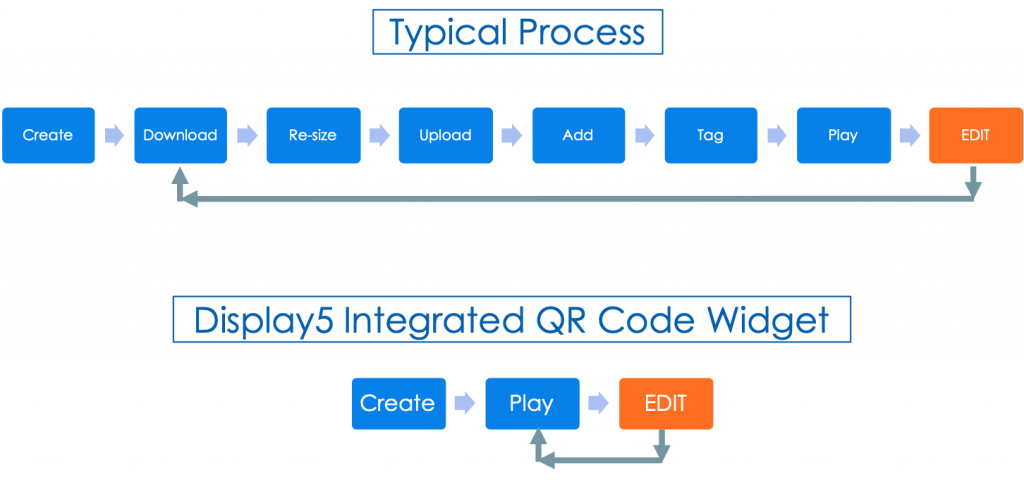
Display5 seamlessly enables the management of QR codes on any screen type: Digital Sign; Room panel; In-Room signage; Kiosk; Video wall; desktop signage. or screensaver. One platform, one CMS. An IT architecture that easily melds into IT infrastructure.
Only sound QR code management, will allow QR code use cases, and their associated benefits, to proliferate on screens across the building complex, campus, or over national or global locations.
For more information on Display5’s integrated processes for managing QR codes please visit this page.


