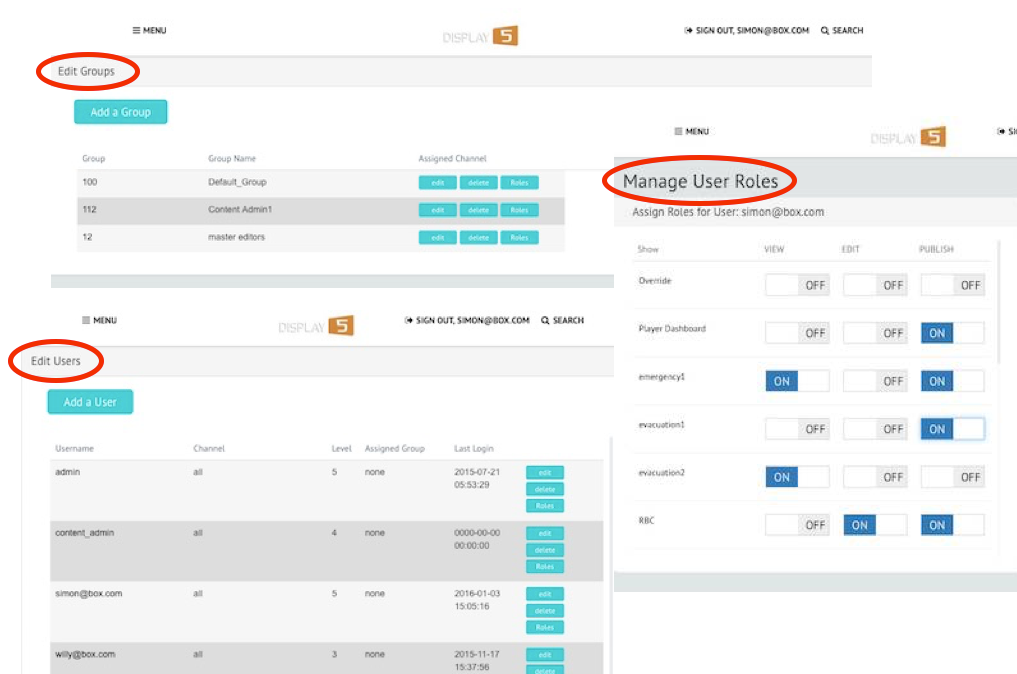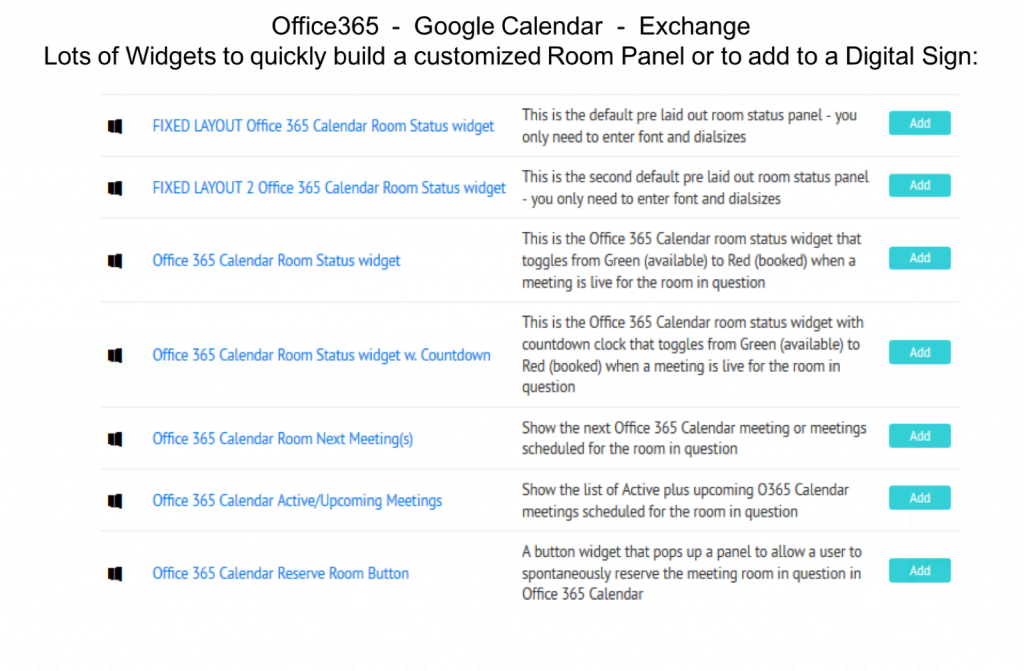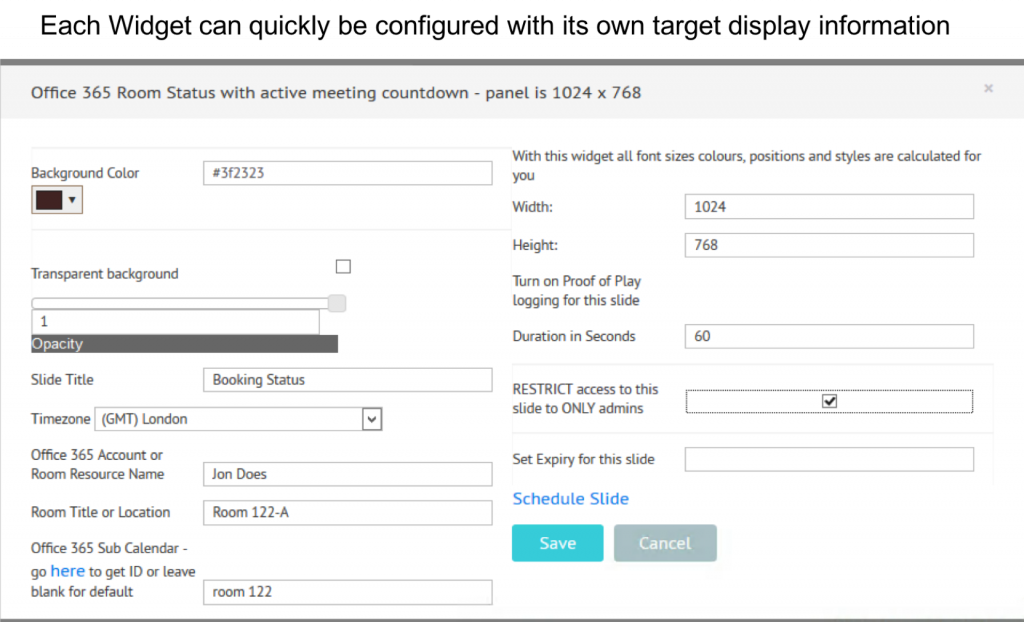Real-Time Communication to Wallboards and Agent Desktop
Contact Centres have had digital signage deployed on their floors full of Agents for many years. The digital displays are a way to communicate to the agents on the floor immediate information at a glance form their desks or as they walk the floor.
Display5 integrates directly into Contact Centre switches from Avaya, Cisco, Genesys, and many others, pulling critical data and displaying it in many ways:
- Queue data; Average wait time; Longest call waiting; etc.
- Create thresholds and display in different colors when the thresholds are hit
- Email alerts when thresholds are hit and email reporting with a snapshot of data sent on a schedule you determine
- Combine stats skills for single results
- And more …
Combine Stats with Any Other Content-Type on the Digital Media Communications Platform
This data can be displayed on the screens using Display5’s Table widgets, Charts & Graphs widget, or in a custom manner if required.
The Contact Centre screens are also used to communicate general corporate information to the Contact Centre employees:
- For example, employee of the month
- Similarly organizational events and town halls
- Likewise, reminders for special promotions being supported by the Contact Centre
- And, live custom ticker information
- In addition, TV feeds if and when desired
- To sum up, these are just a few of the capabilities. There are endless possibilities.
And, with Display5’s digital media communication, web-based architecture platform the Contact Centre displays can also be used for a live corporate address.
 of player can be used for office screen types: a Windows player; a Linux player; an Android player. Any player that supports an industry-standard browser – Chrome, Firefox, Internet Explorer, Safari, Opera, etc. You can even have different players and browsers in your network of displays.
of player can be used for office screen types: a Windows player; a Linux player; an Android player. Any player that supports an industry-standard browser – Chrome, Firefox, Internet Explorer, Safari, Opera, etc. You can even have different players and browsers in your network of displays.